Quality Management of the Practice Learning Environment (QMPLE)
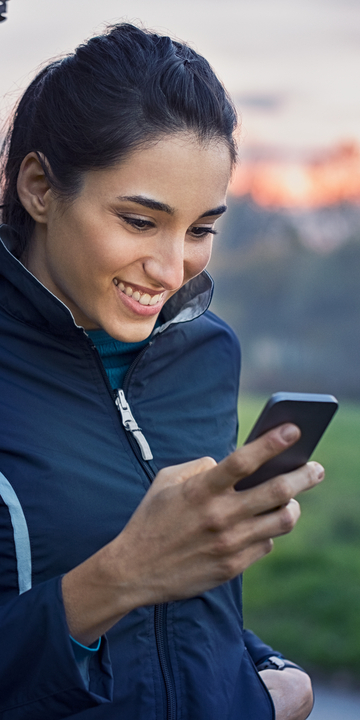
QMPLE App
As part of the on-going effort to increase student engagement in the feedback process of your practice learning environment placements NES have launched a QMPLE mobile application on apple and android systems, free of charge, for all students on Nursing & Midwifery placements in Scotland.
Who is it for?
All students with confirmed and released placements in Nursing and Midwifery in Scotland.
What does it do?
- Accesses the same real time information from the QMPLE website and allows it to be viewed through an app on a phone
- Students can access the following tabs:
- Leave Feedback
- Learning environment details
- Preparation for practice information
- You said, we did information
- Location details
- Environment contacts
- Shift patterns
- Additional information

For students:
When using QMPLE for the first time, you need to register as a new user – see the ’first time logging in?’ link at the bottom of this page: QMPLE (nhs.scot)
You can reset your password here.
If you need to contact the QMPLE helpdesk please use this email: qmple@nes.scot.nhs.uk
To support awareness the NES QMPLE Team are:
- Creating a student focused social media campaign with custom content and instructions on where to get this.
- Spreading the message to all PEFS, CHEFS, PERS, Practice Assessors in all boards as well as our University Partners to encourage students to download the app and increase feedback rates.
Student Practice Learning Environment Feedback (SPLEF):
Management of QMPLE Student Practice Learning Environment Feedback.pdf
QMPLE Example student evaluation form.pdf